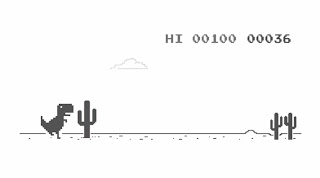Game Treatment (Game Progress)

Game Treatment In my last blog post I discussed different game ideas that I could make for my 2d game project. In this post I will be telling you what game I will make and how I will go about making it. The game design I have decided to go for is the Side Scroller Runner. I like this game idea as I thought it would be the most fun to play and I think there are many ways I can get creative with the game while making it. The GENRE of the game is endless runner. The game will consist of basic things such as terrain, characters, objects and other entities which can be enemies or damaging dealing objects. The goal for the game is to continuously run in one direction ( to the right). The terrain will auto move to the left and the goal for the player is to avoid all obstacles in the way and get as high a score as possible. Objects will appear coming from the right to the left and you the player have to jump over the objects. I don't plan on putting in any objects that help th...