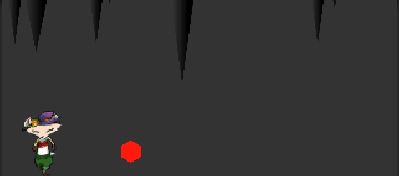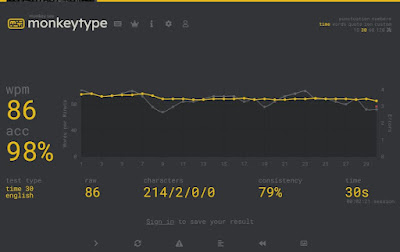Project Progress Presenting my game
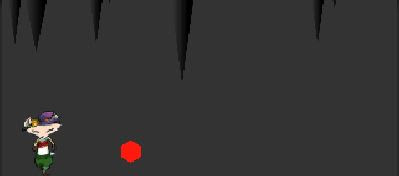
PROJECT PROGRESS AND PRESENTING MY GAME This week I finished building my game in unity. The process was a long few weeks but it is finally over and I have a finished game to show for it. The first week when I started on the game I had to create a document where I spoke about what I want my game to be about and I wrote about different styles/genres of games that I could make in unity. The next week I made a shorter but more refined document on my final game idea that I wanted to stick with where I chose to do an "Endless Runner" game. The week after that I went into detail about the game in a GDD or "Game Design Document". In this document I spoke about game physics, objects and other things about the game. Since the last blog post about my game I didn't change much in the game as I felt it was all already good enough I just made sure that there were no crazy bugs that would be annoying to deal with if you were the player. The game is playable in my opinion and u...