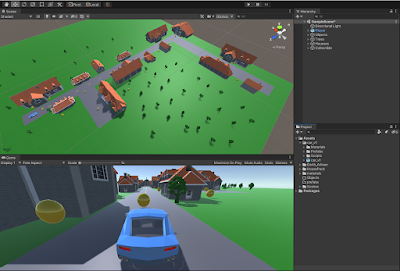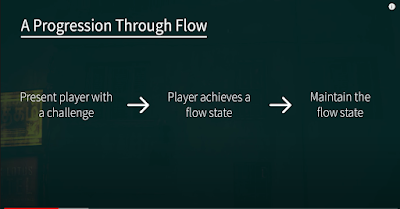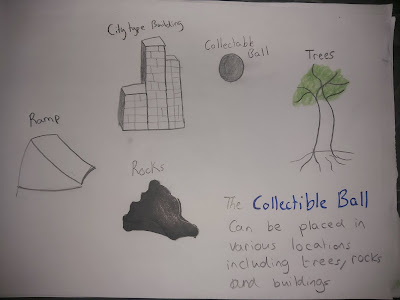Review Week Comments and Feedback

Review Week Comments and Feedback The feedback I have been receiving has been great as it helps me to go in the right direction such as when I'm given ideas for my game for things I could add. I think the feedback I have been giving others has been great because I feel like I gave told them things I like about their game and then I gave them tips.I like using the WWW strategy because it is a good way to give people help to for their projects. I also like when people use the WWW strategy when giving me feedback. I like reading the blog comments as you can learn about other people this way. I especially like reading the personal blog posts as this is the best way to learn about the people. Image from (https://www.lucidchart.com/blog/how-to-give-feedback )